Please read instructions before clicking the Install button!
Step 1
Click the 'Install MAPCON' button to begin MAPCON setup on your workstation or other computer.
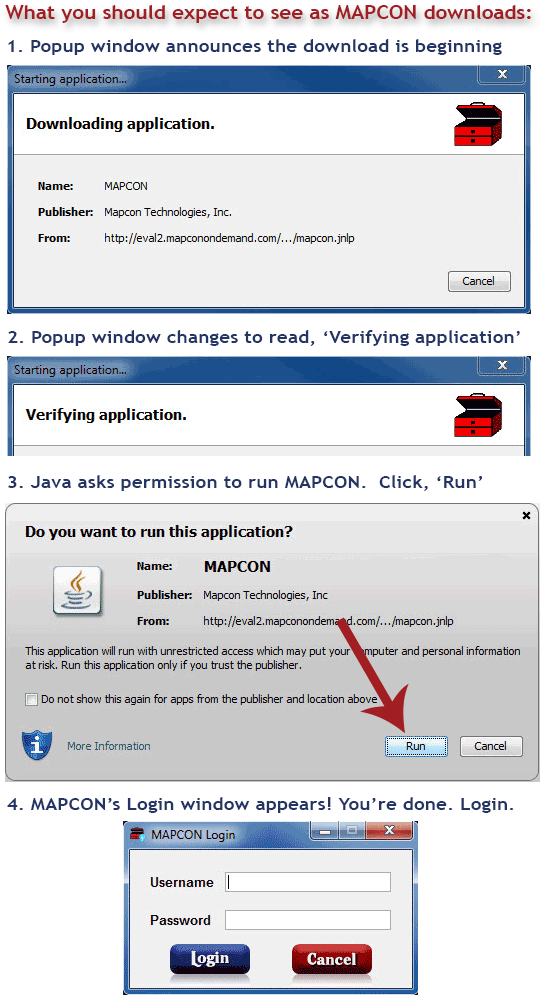
Step 2
IMPORTANT! Various browsers (such as Google® Chrome, Mozilla® Firefox, Apple® Safari, Internet Explorer and others) may display security warnings including 'notification bars' either at the top or bottom of your browser window. These are variously colored yellow, gold or white – but all are designed to protect you from malware and other security threats. In our case, these bars may warn you that 'Java' wants to run. Please allow Java to run. Java is required to run MAPCON CMMS Software.
Step 3
Download Complete! Everything is just about ready. Time to login! Use the Username and Password you created earlier. MAPCON CMMS Software is now ready to receive your maintenance information!
Problems?
We're here to help you! Call us 8:00 am – 5:00 pm US (CT), Monday – Friday at 1-800-922-4336!
